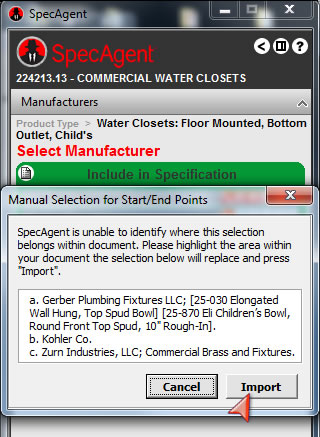Manufacturer Tab - Evaluation Shelf - Sorting manufacturers and updating the section text
Manufacturers can be sorted into the respective bins by dragging them via the "handle" on the left of each bar.
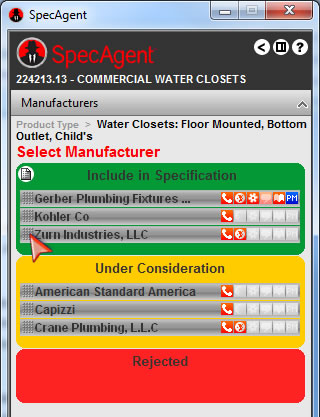
The paste button will become active when there is a minimum of one manufacturer in the green bin. Clicking on the paste button should update the appropriate manufacturer list within the respective MasterSpec section text.
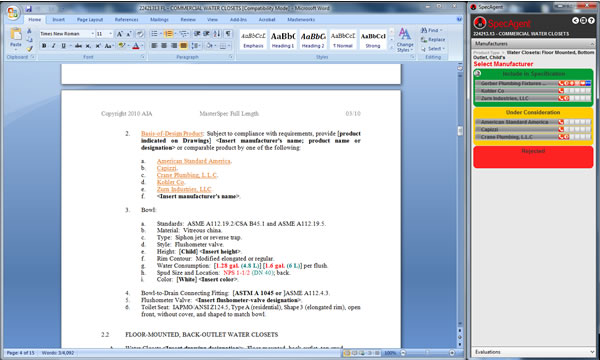
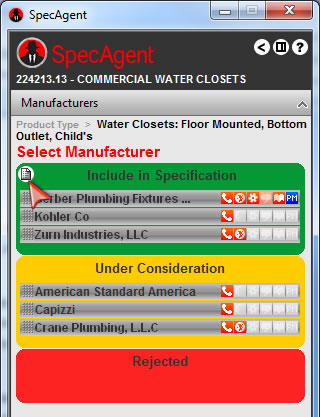
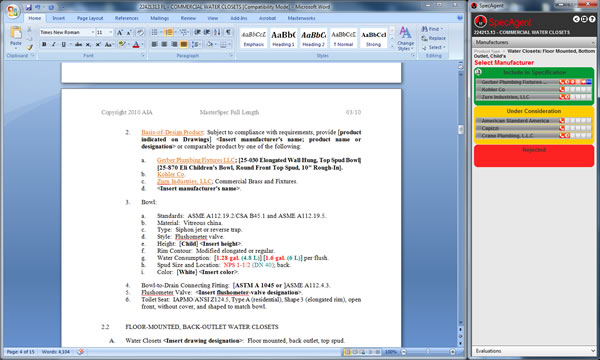
There are some instances where SpecAgent may not be able to find the necessary placeholders within your document to automatically paste your selections into the section text. In this case, an alert window will appear prompting you to highlight the text within the document to be replaced.
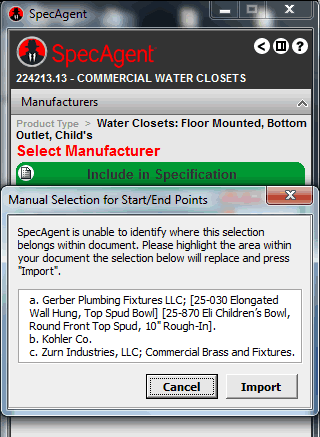
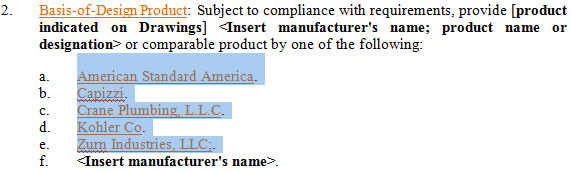
After highlighting the text to be replaced, click "Import" on the alert box to complete the paste.