Request Administrative Rights
Search for any listing your company may have using the search box. It's not unusual to have multiple version of the same company name in MasterSpec.
You can check each company that you need to manage (we will be calling you to verify) and they will be added to a list at the right. Click the "add to my list" button to move them over to the right side of the screen. You can do multiple searches and continue building this list until you are satisfied you've found everything within MasterSpec.
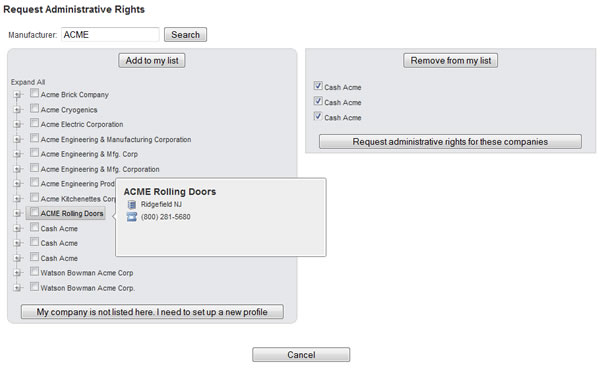
When you're finished, check each company you would like to manage, the click the button "Request administrative rights to these companies".
Oftentimes, we will need to talk to you directly to get an accurate picture of which companies may be duplicate listings and can be merged, and which need to stand alone as separate divisions. A representative from the Manufacturer Support Services Department will contact you shortly after your submission to both help with this process.
At this point, you will need to wait for a representative to contact you before going further.
|
|
|
|
|
|
|
|